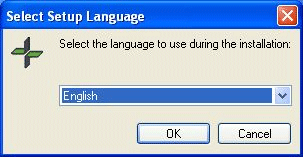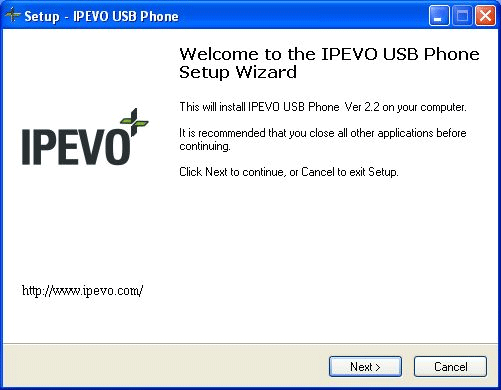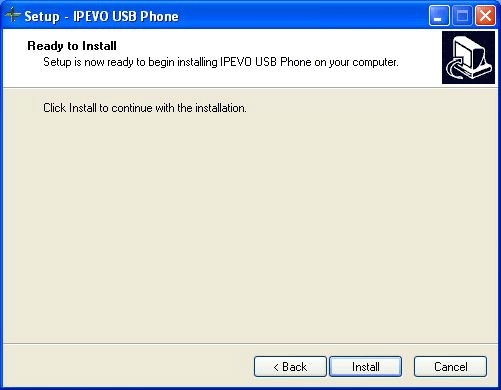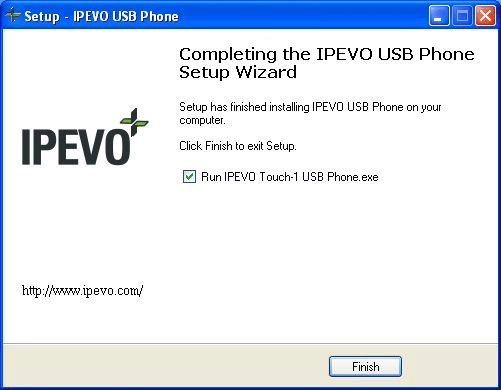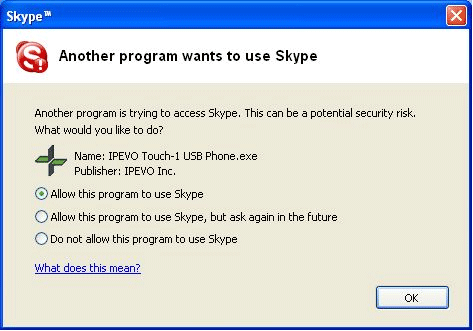| ¡@ |
¡@ |
 |
How to Install Touch-1 USB Driver |
| ¡@ |
Touch-1 USB Phone is a hardware accessory allowing users to control
Skype with ease. By installing the driver, and connecting it to
a USB interface on your computer, you can use it to activate and
control Skype. Using this USB Phone is like using a cell phone,
enabling your Skype to be more like a traditional telephone. Below
is the installation process for Touch-1 driver, please remember
to install the driver first before using the USB Phone.
- Please select ¡§Install Touch-1 USB Phone Driver¡¨ in the Main
Menu.

- The program default is in English, please select the language
you wish to install then click on ¡§OK¡¨.
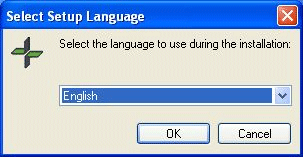
- When the Welcome window appears, please click ¡§Next¡¨ to continue.
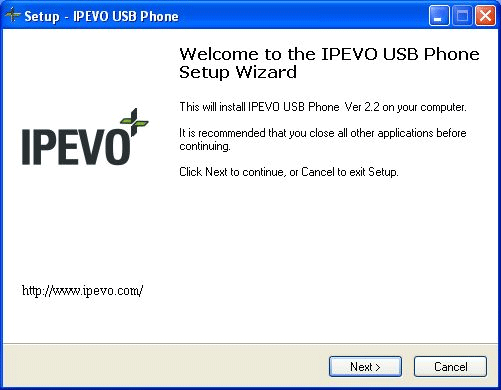
- Please click ¡§Install¡¨ to start the installation.
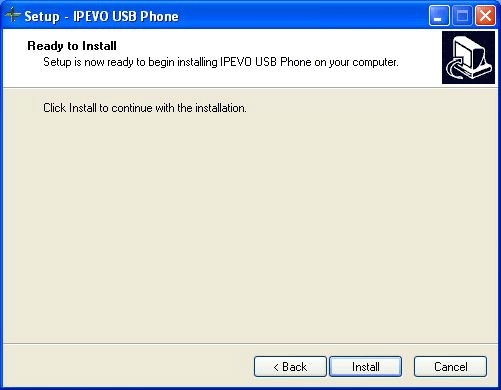
- Now you have completed the installation process. The program
has already selected the option to start promptly. After clicking
on ¡§Finish¡¨, please plug in the USB Phone into the USB interface
on your computer.
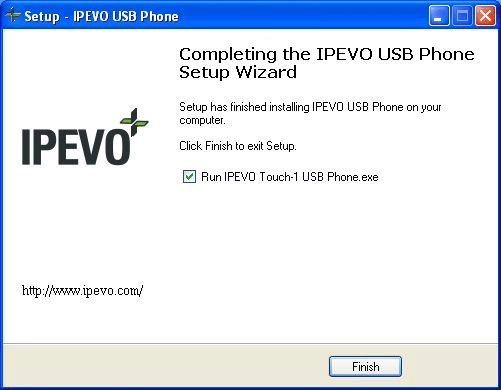
- The first time you start the program, a Skype Warning Display
will appear¡G
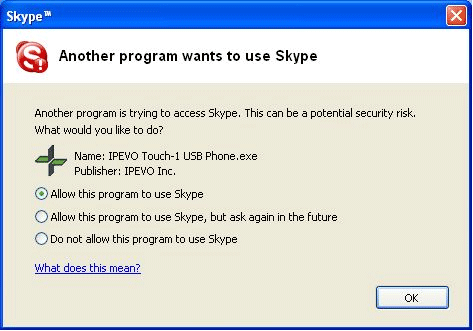
- This is because this USB phone works closely with Skype and
allows you to have direct control of Skype. Thus Skype asks you
whether you would like to allow the USB phone to have direct control
of Skype in the future. Please select the first option: "Allow
this program to use Skype", then select OK. This window will
only appear the first time you allow it, as a security measure
of Skype. It will no longer appear in the future.
¡@
*The
images in this manual are for visual reference only. These
images are subject to change depending on the operating
system and the version of Skype used.
|
|