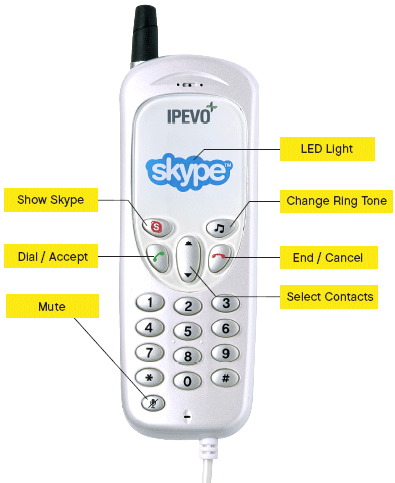| |
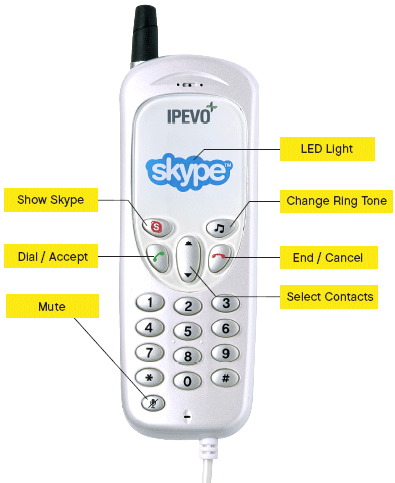
Basic Functions:
- Show Skype:Skype window
becomes active by pressing this button. When Skype window is active,
press this button to toggle through the tab pages of Skype.
- Dial/Accept:When you
receive an incoming call, press this button to accept the call. After
you have selected your contact or finished dialing your destination
number, press this button to make the call.
- Numeric Keypad:Use the
keypad to enter your destination number or enter speed dial number,
and the numbers will appear at the bottom of Skype window.
- Mute:Press this button
during a conversation to disable the microphone temporarily so the person
on the other end cannot listen in. Press the button again to enable
the microphone and back to the conversation mode.
- Up & Down/Select Contact:Move
up and down your contact list to select a contact. Users can also move
up and down within each tab pages.
- Change Ring Tone:Press
this button to change your ring tone. There are 4 different ring tones
and the volume of each ring tone is different. You can select a ring
tone that is most suitable to your surrounding.
- End/Cancel:After your
conversation is over, press this button to end the call. When you dialed
the wrong number, press this button to clear the number.
- Skype LED Light:The Skype
LED light is off during standby mode. When there is an incoming call,
it will start to flash; the LED light will stay on during a call. If
the mute button is pressed during a call, it will flash slowly. The
LED light turns off when the call ends.
|