When you have contacts in your Skype contact list, you will be able to use the list to dial your family and friends. It is just as easy and convenient as using the contact list in your cellphone.
(1)Press the Show Skype button to make the Skype window active.
 |
 |
(2) Press Show Skype button until the Contacts tab displays.
 |
 |
(3) Use Up & Down button to select the person you would like to contact.
 |
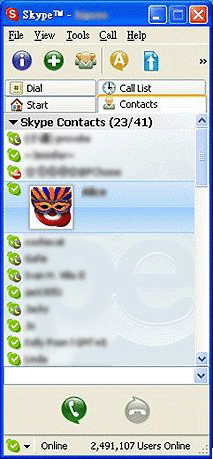 |
(4) Press Dial/Accept to place call.
 |
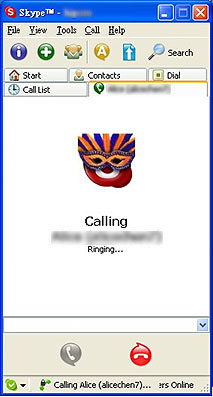 |
*The images in this manual are for visual reference only. These images are subject to change depending on the operating system and the version of Skype used.