
- When your SkypeOut account is activated and you have a positive credit
balance (you need to have at least enough credit left to make a 1 min
call to the country you want to call) you will be able to use the numeric
keypad to enter a phone number into the address field and press the
green Dial/Accept button to make the call. To make a SkypeOut call,
you must enter the number in the following way (even for local calls):
"+" + "country code" + "number". You can
also use "00" or "011" before the country code.
Examples (using the country code "1" for calling USA):
• + 1 408 555 1234 or
• 00 1 408 555 1234 or
• 011 1 408 555 1234。

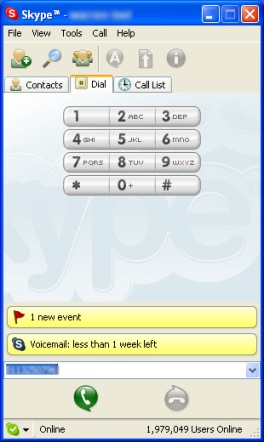
Note: If you have entered a wrong phone number, press the red End/Cancel button, then enter the desire phone number again.
*The images in this manual are for visual reference only. These images are subject to change depending on the operating system and the version of Skype used.