- Open Skype window, then go to the Contacts tab. Move
the mouse arrow to the person or SkypeOut number you want to add to
Speed-Dial. Right-click your mouse, then select Assign Speed-Dial
from the menu.
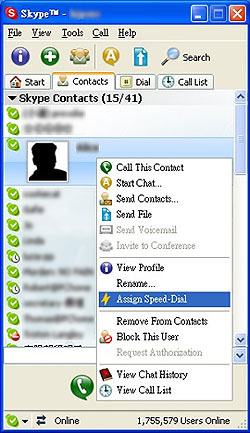
- When the Skype™ Set Speed Dial Key window appears,
enter a 2 digit number you desire.
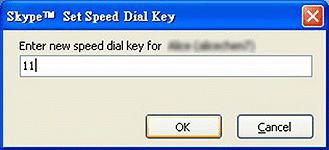
- After the Speed Dial have been set, when you have the contact selected
you should be able to see the Speed Dial number on the right. Remember
this speed dial number, from now on all you have to do is dial this
number and press the green Dial/Accept button to make
the call.

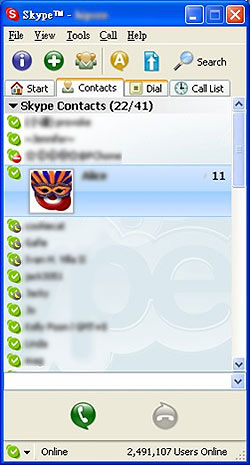
*The images in this manual are for visual reference only. These images are subject to change depending on the operating system and the version of Skype used.